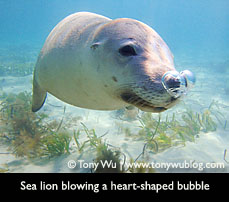 During my past few trips, I've had an opportunity to use compact cameras underwater. Clearly, using compact digital cameras isn't something I'd normally do (as anyone who's seen my mountain of SLR-related equipment will attest to), but I get asked often about how to take nice photos underwater using compact cameras, so it's not a bad idea for me to have some experience with them.
During my past few trips, I've had an opportunity to use compact cameras underwater. Clearly, using compact digital cameras isn't something I'd normally do (as anyone who's seen my mountain of SLR-related equipment will attest to), but I get asked often about how to take nice photos underwater using compact cameras, so it's not a bad idea for me to have some experience with them.
Not everyone, after all, wants to spend rent and food money on cameras and lug around 60kg of photo gear (on a light day).
In the interest of full disclosure, I've been using compact cameras in conjunction with promotional efforts for Sony, so it's not exactly like I woke up one day and decided to ditch my SLRs. No...glutton for punishment that I am, I'll continue to lug around my big, bulky cameras for the foreseeable future.
General Thoughts
It's perfectly normal to screw up photos the first time you use any new equipment, so I'm not ashamed to say that the first few shots I took with compact cameras were, let's say, less than stellar and a bit frustrating. Within a couple of dives and with a bit of fiddling around, however, I found my groove and was snapping away.
In the course of using Sony compact cameras (most recently the W300), I've learned a few things that I thought I'd share. Many of you who're using or have used compact cameras may know this stuff already, but it's new to me.
 - First, it's really liberating not to have to spend lots of time setting up equipment. Typically, it takes me 30 minutes or more to set up and test a housing plus lights. Multiply this by 3-4 housings with obligatory sanity breaks in between, and you'll see it typically takes me a few hours to get ready.
- First, it's really liberating not to have to spend lots of time setting up equipment. Typically, it takes me 30 minutes or more to set up and test a housing plus lights. Multiply this by 3-4 housings with obligatory sanity breaks in between, and you'll see it typically takes me a few hours to get ready.
I'm probably overly methodical and cautious, but it's worth the effort to minimise chances of flooding or other issues (like leaving lens caps on, forgetting to put memory in, etc.).
Setting up the W300 plus a strobe took about five minutes. And that was after taking a break and double-checking everything several times over.
The first time I set the camera up, I literally had no idea what to do with the abundance of extra time and energy I had, so I ended up pestering my travelling companions while they set up their equipment (much to their annoyance no doubt).
- Second, I feel really "light" in the water. Normally I have at least two complete SLR set ups with me, so having a compact camera, even with a strobe, was almost like carrying nothing at all. I didn't have to fin as hard to get around, which meant my air consumption was better than normal.
- Finally, shooting with a compact camera required, at least for me, an entirely different way of looking at things.
With my SLRs, I shoot mostly at the extremes...extremely wide (fisheye) and extremely narrow (super-macro). I tend to spend less time with "normal" lens perspectives.
It's certainly possible to shoot wide and macro with compact cameras (particularly with the help of add-on lenses), but not to the same degree as I do with my SLRs, so I had to "adapt" my vision, so to speak, to seeing in normal lens perspectives...which isn't easy after so many years of training myself to see what other people normally don't see at the extremes.
Underwater Mode
Other than these general observations, which shouldn't come as any major surprise, there is one specific function on my compact that was a revelation for me...the underwater mode. This is a function that's built into many compact cameras, and it's something I think is worth knowing about if you have a compact camera and don't already use this capability.
The basic idea is that when you dive, you switch the camera to underwater mode, and the camera will adjust colours to make your images look less blue-green and "blah"...you know, the typical look you get if you shoot in automatic mode. Blues should look blue, and pretty fish and corals should look pretty instead of washed out.
Before I actually tested this function on my W300, I imagined that it would act like a colour filter...adding reds and other warm colours back at shallow depths, but perhaps not work so well at depth.
What I observed was that it does precisely this, but seems to do it in an "intelligent" fashion and adjusts...to a certain degree...for depth and other ambient conditions.
Here's what I mean: When you use a colour filter, the colour-correcting capability of the filter is preset. In order words, the extent of "warmth" that you add back is pre-determined by the pigment mix of the filter. So the effectiveness of colour filters can be limited to specific conditions and circumstances. This was particularly the case during film days (Film? What's that?).
With the advent of digital cameras, it's been possible to improve the effectiveness of add-on filters, as popularised by Magic Filters, created by my friends Alex Mustard and Peter Rowlands. I've used magic filters with my SLRs and still do so on occasion.
What's cool about the underwater mode in my W300 is that it appears to adjust white balance on-the-fly, without the need for filters, while achieving a pleasing effect similar to what you get with the use of filters.
The examples below show you some results obtained just by switching between P mode (programmed auto) and the preset underwater mode. No flash, no filters, no tricks, no special skills...but pretty dramatic differences.
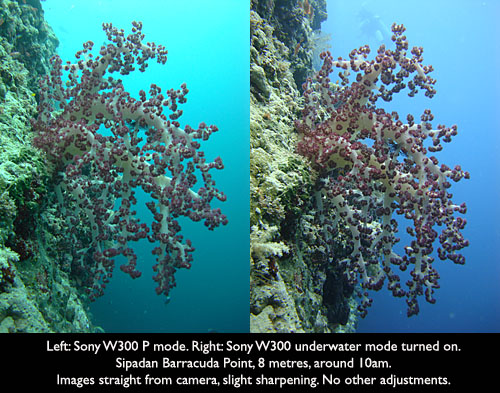
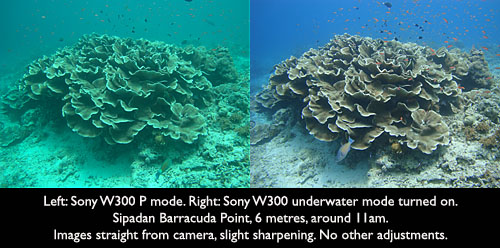
I don't know precisely how the camera adjusts the images, but from looking at the "before" and "after" histograms, it seems like the camera automatically uses the histogram to calculate and apply a white balance modification.
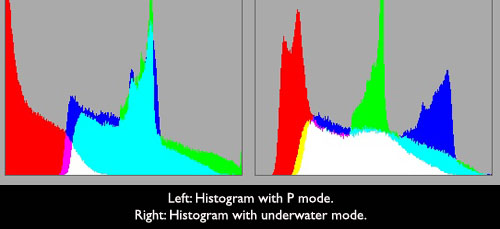
If you don't know what the histograms mean, don't worry. Basically what I'm saying is that I think the camera determines how much warmth (red/ orange/ yellow) to add back, and how much to amend the cool colours (blue, cyan, green)...giving you prettier pictures without the need for any extra equipment, filters, or other devices.
From the photos above, whatever the camera is doing, it clearly works. What this means in practical terms is that with just your compact digital camera and a normal housing, you can take nice, colourful photos. There's no need to get fancy or invest in anything else. (Of course, if you do add extra stuff like lenses, strobes, etc., you can get even better results, but that's another topic altogether.)
The underwater mode worked best for me at relatively shallow depths (though even at 22 metres, the colour adjustments were apparent), shooting with the light instead of against it (sun above or at your back, pointing the camera horizontally or down).
I've only tried it on a couple of dives in nice, tropical-blue waters, so I'm not sure yet how the function will perform under other circumstances...something I'll explore further on upcoming trips.
Summary
So if you're one of the many divers who has a compact camera, you might want to check to see if it has an underwater mode. As I mentioned above, the particular camera I was using was a Sony W300, but I'm certain that this function has also been incorporated in cameras produced by other manufacturers.
What I don't know is how many people actually makes use of this useful tool. Judging from the many blue- or green-cast photos I see on web forums and photo-sharing sites though, I think most people don't.
Give it a try, and let me know what you think.