Last night, my blog suddenly went down with no logical explanation. I tried everything I reasonably could given that it was late at night and I was tired.
I checked to see if FTP was working. It was. I checked to see if email was working. It was. I looked through the folders and data via FTP and couldn't see anything obviously wrong. I read reams and reams of explanations on my host's support Wiki. In the end, I could find nothing to give me a clue, so I used the "Contact Support" function provided by my domain host and went to sleep, thinking that at the very least, someone would respond and point me in the right direction.
How silly of me.
Upon waking, there was no reply, not even a hint of the remote possibility of a reply. So, I sent another very polite request for help to understand the problem, and then scoured the web for possible clues.
Having no background or training in any form of coding whatsoever made this task a bit of a challenge. You know how instruction manuals are notoriously unclear and poorly written? Try reading technical help sites or support Wikis. Gibberish. Gobbledygook. And in many cases long-winded and grammatically incorrect to boot.
Pasta wanted to take a walk, so I went out for an hour to clear my head, and when I returned to renew the frustrating search for an answer, I happened upon another person who had the exact same problem as I did, just a few hours before I did, with the same host I'm using.
Fortunately, he had figured out a solution just hours earlier, and I read through his brief explanation, dug around a bit more, and finally hit upon the solution.
So, my site is back up, I'm somewhat less stressed (though in a pisser of a bad mood), and I can get back to doing more productive things. I still don't fully understand why my blog, which has been operating just fine for nearly two years, went down without my making any changes to it (same thing happened to the other guy).
But there are no coincidences in life, and I assume that the lack of response from my domain host coupled with the similar experience by someone else means it was something done by the host.
In case anyone else has a similar problem, the host is Dreamhost, and the problem is with wordpress installations using the WP-Cache plugin, which, for whatever mysterious reason, suddenly caused a major problem which resulted in an error message coming up, instead of my blog.
If you have a wordpress blog and suddenly see this:
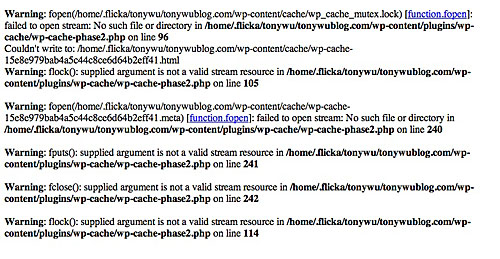
then go to your wp-config.php file and delete the line: define('WP_CACHE', true);
This cures the problem.
Coincidentally, it's just about time to renew my hosting package. Hmmm, I how I'll respond when the request for payment comes?